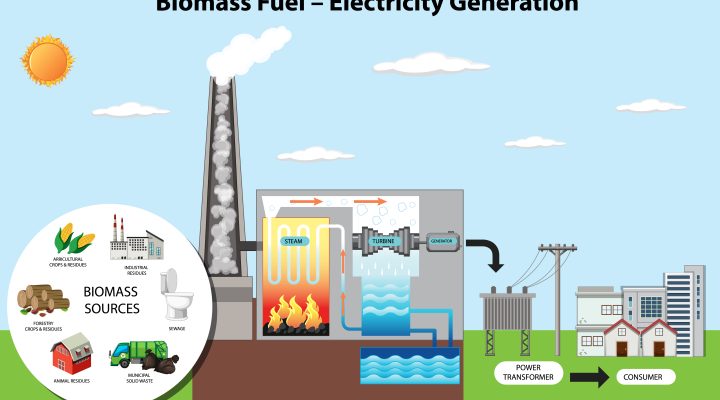
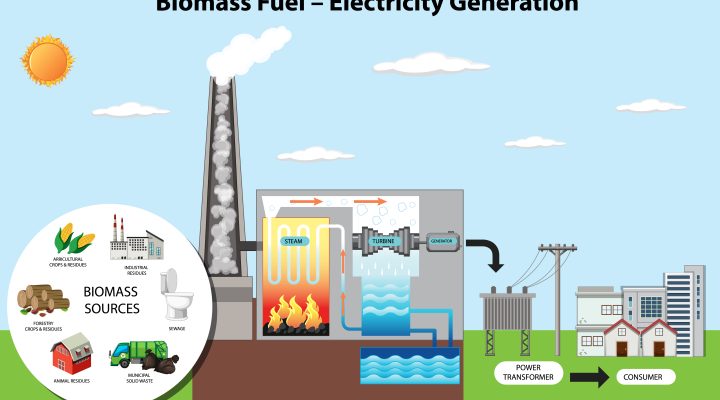

Seri Energi Terbarukan: Pembangkit Listrik Tenaga Panas Bumi

Kala Perubahan Iklim Menggerus Pangan Kita

Pembangunan Infrastruktur Selaras dengan Alam: Suatu Keniscayaan

Momen Baru untuk Menyongsong Indonesia Bersih Sampah 2025

Hadiah Natal Terindah untuk Bumi

Seri Energi Terbarukan: Pembangkit Listrik Tenaga Bayu

Greenjobs.id, Platform Akselerasi Ekosistem Green Jobs di Indonesia

Seri Energi Terbarukan: Pembangkit Listrik Tenaga Surya


